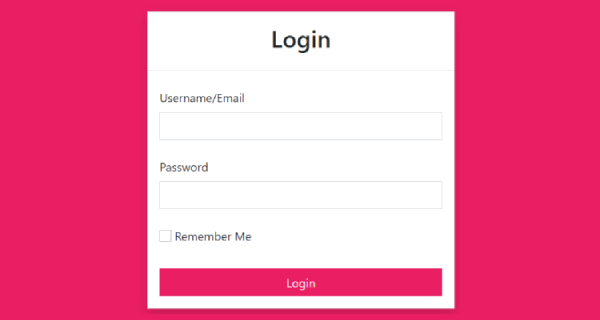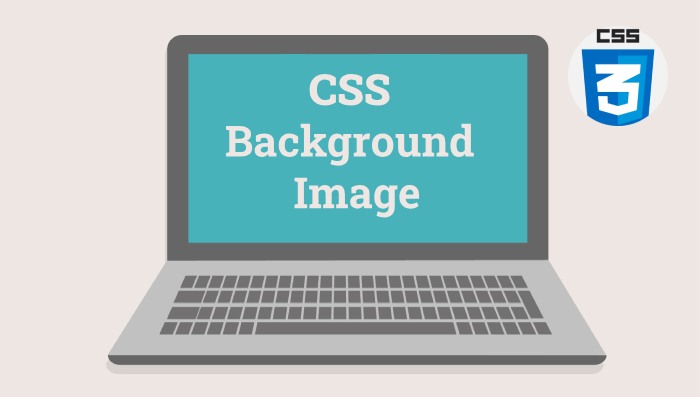Check out This fancy gradient button hover effect in pure CSS. Designed by Comehope.
HTML
[code language=”html”]
<ul>
<li>home</li>
<li>products</li>
<li>services</li>
<li>contact</li>
</ul>
[/code]
CSS
[code language=”css”]
body {
margin: 0;
height: 100vh;
display: flex;
align-items: center;
justify-content: center;
background: cornsilk;
}
ul {
padding: 0;
list-style-type: none;
}
ul li {
box-sizing: border-box;
width: 15em;
height: 3em;
font-size: 20px;
border-radius: 0.5em;
margin: 0.5em;
box-shadow: 0 0 1em rgba(0,0,0,0.2);
color: white;
font-family: sans-serif;
text-transform: capitalize;
line-height: 3em;
transition: 0.3s;
cursor: pointer;
}
ul li:nth-child(odd) {
background: linear-gradient(to right, orange, tomato);
text-align: left;
padding-left: 10%;
transform: perspective(500px) rotateY(45deg);
}
ul li:nth-child(even) {
background: linear-gradient(to left, orange, tomato);
text-align: right;
padding-right: 10%;
transform: perspective(500px) rotateY(-45deg);
}
ul li:nth-child(odd):hover {
transform: perspective(200px) rotateY(45deg);
padding-left: 5%;
}
ul li:nth-child(even):hover {
transform: perspective(200px) rotateY(-45deg);
padding-right: 5%;
}
[/code]