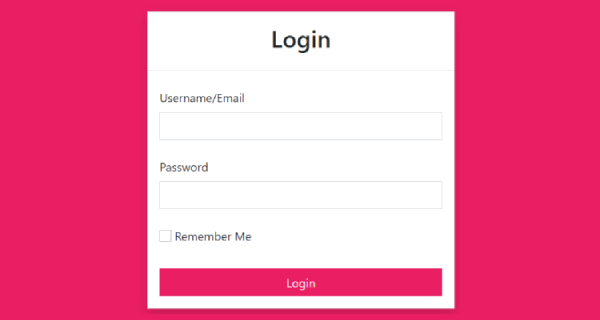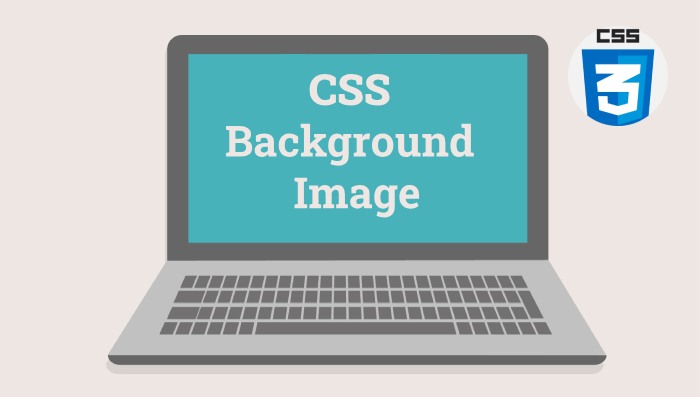Check out this amazing Glowing Flames Text Animation using html and css. designed by Makan.
HTML
[code language=”html”]
<div class="dark fire">
<h1 class="Blazing" contenteditable="true">BLAZING</h1>
</div>
[/code]
CSS
[code language=”css”]
@import url(https://fonts.googleapis.com/css?family=Akronim);
body {
background: #ca8;
}
.fire {
margin: 50px auto;
width: 80%;
max-width: 1000px;
height: 200px;
background-position: center center;
background-size: 1000px 200px;
border-radius: 10px;
font-family: ‘Akronim’;
overflow: hidden;
text-align: center;
vertical-align: middle;
}
.fire:before {
content: ”;
display: inline-block;
height: 100%;
vertical-align: middle;
}
.Blazing {
display: inline-block;
margin: 0;
color: rgb(255, 115, 0);
font-size: 100px;
line-height: 50px;
min-width: 50px;
outline: none;
vertical-align: middle;
text-shadow:
0 3px 20px red,
0 0 20px red,
0 0 10px orange,
4px -5px 6px yellow,
-4px -10px 10px yellow,
0 -10px 30px yellow;
animation: 2s Blazing infinite alternate linear;
}
@keyframes Blazing {
0% { text-shadow: 0 3px 20px red, 0 0 20px red,
0 0 10px orange,
0 0 0 yellow,
0 0 5px yellow,
-2px -5px 5px yellow,
4px -10px 10px yellow; }
25% { text-shadow: 0 3px 20px red, 0 0 30px red,
0 0 20px orange,
0 0 5px yellow,
-2px -5px 5px yellow,
3px -10px 10px yellow,
-4px -15px 20px yellow; }
50% { text-shadow: 0 3px 20px red, 0 0 20px red,
0 -5px 10px orange,
-2px -5px 5px yellow,
3px -10px 10px yellow,
-4px -15px 20px yellow,
2px -20px 30px rgba(255,255,0,0.5); }
75% { text-shadow: 0 3px 20px red, 0 0 20px red,
0 -5px 10px orange,
3px -5px 5px yellow,
-4px -10px 10px yellow,
2px -20px 30px rgba(255,255,0,0.5),
0px -25px 40px rgba(255,255,0,0)}
100% { text-shadow: 0 3px 20px red, 0 0 20px red,
0 0 10px orange,
0 0 0 yellow,
0 0 5px yellow,
-2px -5px 5px yellow,
4px -10px 10px yellow; }
}
[/code]