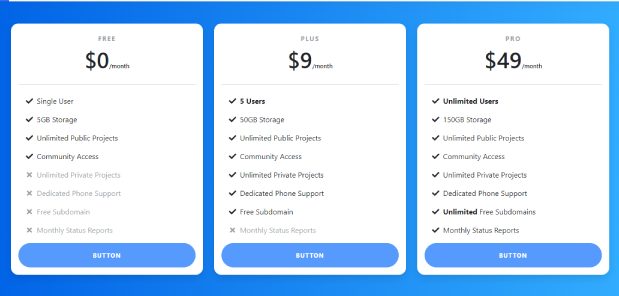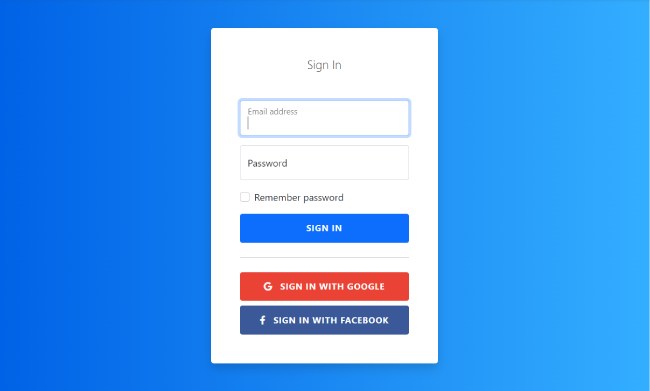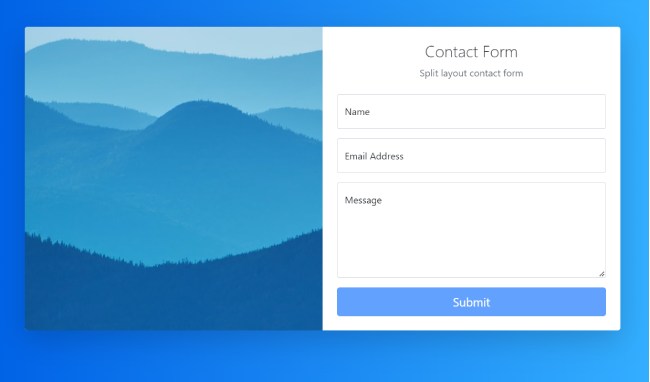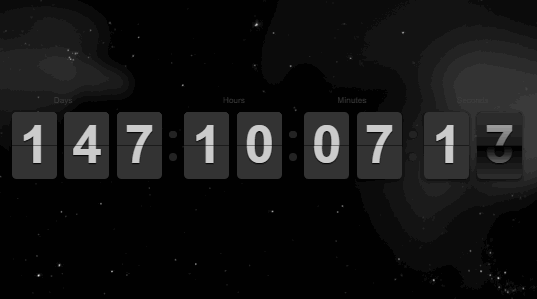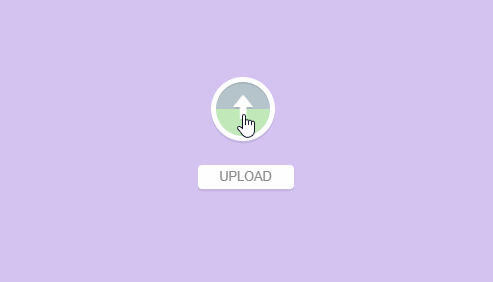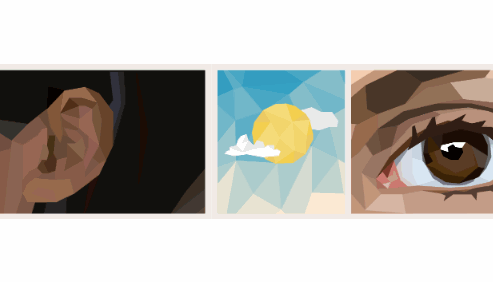Using CSS and jQuery to create a down arrow that bounces on the bottom of the browser screen. This Amazing Bounce Scroll Down Arrow snippet designed by Yannick Bisaillon.
The Html
[code language=”html”]
<div class="arrow bounce">
<a class="fa fa-arrow-down fa-2x" href="#"></a>
</div>
[/code]
CSS / Less
[code language=”css”]
@bg: #2d2d37; // Dark blue
@primary: #fd6b21; // Orange
body { background: @bg;}
a { color: white; text-decoration: none; }
.arrow {
text-align: center;
margin: 8% 0;
}
.bounce {
-moz-animation: bounce 2s infinite;
-webkit-animation: bounce 2s infinite;
animation: bounce 2s infinite;
}
@keyframes bounce {
0%, 20%, 50%, 80%, 100% {
transform: translateY(0);
}
40% {
transform: translateY(-30px);
}
60% {
transform: translateY(-15px);
}
}
[/code]